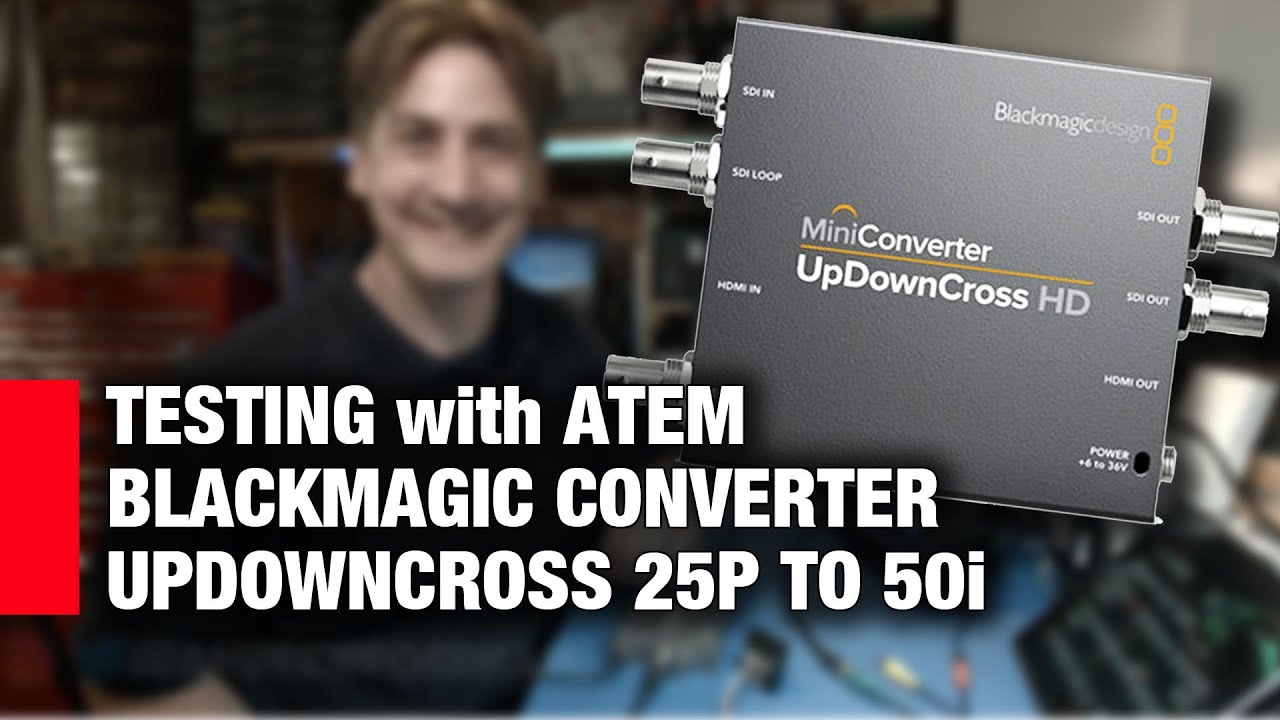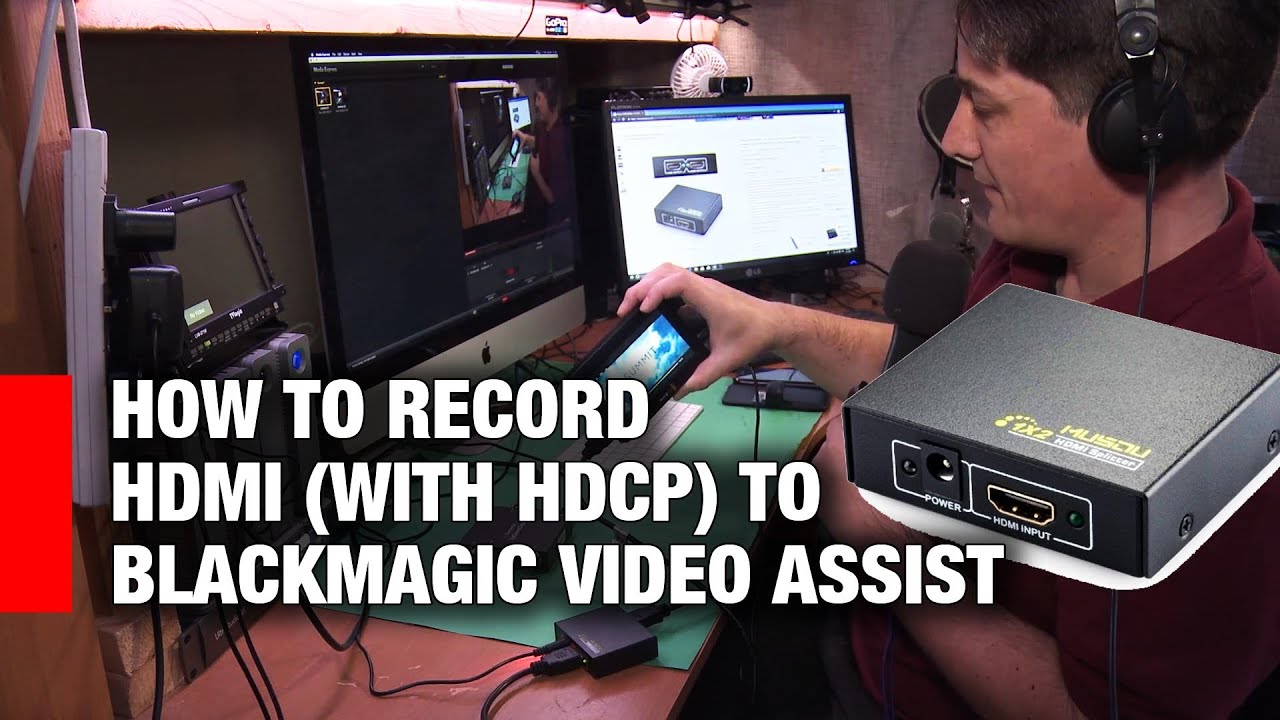Pinakabagong mga video
#raspberrypi #teamviewer In this video I show how to install Teamviewer onto a Rasperry Pi Rasbian. This is "Teamviewer Host" it will only allow other computers to connect to the Pi to control it for example where a RPI is being used to remote admin of or as part of a data control system, relay, video decoder, in store video display, h264 camera source, h264 encoder, etc etc, and especially id the RPI is being connected to a 4G modem, the list goes on , Set your password in the options menu and then you can control the pi from anywhere in the world. This works on a Pi2 or newer. This was recorded using an RPI3. sudo apt-get update sudo apt-get upgrade wget https://download.teamviewer.com/download/linux/teamviewer-host_armhf.deb sudo dpkg -i teamviewer-host_armhf.deb sudo apt --fix-broken install Text above in a google docs sheet : https://docs.google.com/document/d/1fmc6P04A0Yg-jNlOKQWtb9UHKDZRfTAINYdgIe3DhTM/edit?usp=sharing If you are using the Raspberry Pi without a monitor, remember to set your screen resolution in the preferences menu and don't leave it on default, allowing the RPI to be used without a monitor attached.
#Powerbasic #WS2812b #WS2812BTUTORIAL #animatedflame In this tutorial we link the PIC18F26K22 with powerbasic on the PC and send RS232 data containing our images of the animated flame for the leds. Our interrupt based code decodes and then displays the led information. I use CCS 5.024 compiler and Mplab 3.5 In this video I create the RS232 data using Powerbasic vs 9.05. All code and image animation software in the video is available in the attached zips PART ONE: https://www.youtube.com/watch?v=V7aQuNqE5s8 PART TWO: https://www.youtube.com/watch?v=G1BjWLGH1eo VIDEO NAVIGATION LINKS: - Intro 0:00 - Led Close Up 1:49 - Array Animation 5:20 - Powerbasic Animation Application 7:35 - Protocol Explained 10:40 - Sending RS232 11:40 - RS232 Buffer decode 13:05 - Animation Software 16:27 CCS Code & Powerbasic code If you download the code then please give the video a LIKE !!!! It helps me to create more content CODE DOWNLOAD PAGE: https://www.youtube.com/watch?v=-qHuwkAeyQw If you download the code then please give the video a LIKE !!!! It helps me to create more content The HD-SDI camera shown in the video will be explained in another video.
#WS2812b #WS2812BTUTORIAL PART TWO: In this video tutorial I demonstrate how we start to animate with the WS2812b RGB Leds, We create bi-directional animations and even the Knight Rider "KIT" Effect. I use MplabX version 3.5 and CCS Compiler 5.024 Let me know how you get on and please feel free to leave comments or ask any questions. PART ONE: https://www.youtube.com/watch?v=V7aQuNqE5s8 PART THREE: https://www.youtube.com/watch?v=c1AqzbV7BBQ I have included all the links to code below. CODE: If you download the code then please give the video a LIKE !!!! It helps me to create more content CODE DOWNLOAD PAGE: https://www.youtube.com/watch?v=-qHuwkAeyQw
PART ONE:WS2812 LED protocol In this video I build our Microchip PIC18F26K22 test board and demonstrate how to code the first part of an animated fire using PICC CCS in C using MPLabX IDE and ASM to create the microsecond timings for WS2812b LEDS, we also establish an interrupt based serial routine to receive rs232 data from the PC, We use a logic analyser to create and check the accurate timings before we test our first RGB led. PART TWO: https://www.youtube.com/watch?v=AXOvww0QHYk PART THREE: https://www.youtube.com/watch?v=c1AqzbV7BBQ I use MplabX version 3.5 and CCS Compiler 5.024 Let me know how you get on and please feel free to leave comments or ask any questions. I have included all the links to the code below CODE: If you download the code then please give the video a LIKE !!!! It helps me to create more content CODE DOWNLOAD PAGE: https://www.youtube.com/watch?v=-qHuwkAeyQw WS2812b Datasheet https://www.digikey.co.uk/en/datasheets/parallaxinc/parallax-inc-28085-ws2812b-rgb-led-datasheet X-CTU Digi (Select Legacy Version 5.2.8.6) https://www.digi.com/products/embedded-systems/digi-xbee/digi-xbee-tools/xctu#productsupport LOGIC ANALYSER: https://forum.hobbycomponents.com/viewtopic.php?t=1411
PART 2/2 In this video I walkthrough setting up NO-IP for use running a home webserver using XAMPP and FFMPEG, setting up autostart and configuring FFMPEG to generate a streaming HLS stream files, delete the HLS segment files automatically when running to save disk space. The links and IP address shown in the video were only valid during the making of the video and are now void. I use no-ip in this video which a paid for service, however there is also a free option which needs to be refreshed every 30 days.
A "quick" 30 minute real time walkthrough in how to set up an RTSP to HLS live streaming setup using FFMPEG and XAMPP on a local network using Windows 10. The files referred to in the video are attached and pasted below in the description ( press see more). PART2 Will cover the additional options in ffmpeg and introduce how to link an external domain to the webserver we have set up using port forwarding. PART 2 HERE ...https://www.youtube.com/watch?v=GQJI4WiMuDk The camera used is a DLink 2132 IP Camera. Once set up, then a public ip can be port forwarded to the server machine to allow for public viewing. html code .. video.htm https://pastebin.com/cWyXKYqn ffmpeg code (change as needed to suit your setup): ffmpeg -v verbose -i rtsp://admin:@192.168.1.30/live1.sdp -vf scale=1920:1080 -vcodec libx264 -r 25 -b:v 1000000 -crf 31 -acodec aac -sc_threshold 0 -f hls -hls_time 5 -segment_time 5 -hls_list_size 5 C:\webpages\video\stream.m3u8 To automatically restart the ffmpeg instruction in the batch file if it fails (if the camera disconnects) then add the following command before and after the ffmpeg instruction. This will then restart ffmpeg every time it may fail. ####### WEBCAM.BAT ######## @echo off :start del *.ts FFMPEG INSTRUCTION ABOVE GOES HERE! goto start ## END OF WEBCAM.BAT FILE ### Hope it helps, that should give a pretty reliable restarting ffmpeg stream. Streaming an IP Camera to a Web Browser using FFmpeg
Charging the Twizy at home can sometimes be a problem with grid tied solar panels because the mains voltage can be too high. In this video I used a 20 Amp Variac to regulate the mains supply to an acceptable 230vac from our 251vac incoming to the house. This allowed the Renault Twizy to charge perfectly. I bought the Variac from Eastern Transformers and Equipment Ltd in the UK Open-Type Variable Autotransformer (Variac) for Panel Mounting 1ph 20A Renault Twizy - Won't charge if the mains voltage is too high.
Fixing a home automation remote controlled smart home sockets. How to repair a Screwfix Energenie MIHO002 wall switch which wouldn't turn off. Its Stuck ON. Trying to fix a Home Automation Smart Socket. This system is controlled by my Raspberry Pi home automation. I couldn't turn off my desk light and realised the relay had failed inside the unit, so I bought some more relays and replaced it. The relay I used was BPD-SS-124DM from Conrad Electronics UK, they are £1.69 each. The relay was difficult to unsolder and resolder, my iron was not hot enough, but I used my hot air tool to melt the solder, worked great. I hope this video is useful, I enjoyed making it with no talking. "your switch is my command" www.mihome4u.co.uk Enjoy !
My Lottery Winning Tips How I tried to win the EuroMillions by randomly picking numbers in the day. Watch until the end, leave a comment below telling me how you pick your numbers ? How to choose your lottery numbers. How to pick lottery numbers. EuroMillions draws take place on Tuesday and Friday evenings from approximately 8.30pm Tonight's EuroMillions jackpot was worth a whopping £107 million
#tdf2019 #velo4g #broadcastrf This year, I am happy to be testing out our Velo4G on bike cameras for the first time with the Tour de France. This is a little behind the scenes of what it looks like as a 4G camera operator in the truck. We have control of up to 26 cameras, and at any time can activate multiple cameras and send the video feed from the camera via a central vision server to the playout server where it will be mixed into the program. The video bitrates of the cameras will be anywhere between 500kbs to 4mbs depending on the terrain and coverage and it is possible to steer the cameras onto different networks if the current network is not good for coverage. We have a plan of which riders are wearing the cameras and the cameras are put onto different bikes every day and charged overnight. The battery runtime for a camera is 3 hours in TX mode plus 8 hours in Standby mode.
The newest in technology for Sports TV Broadcasting. We fit Velo4G cameras to the bikes for the Hammer Series Racing in the Netherlands. Weighing in at less that 180 grams and sending their live TV pictures back to the Outside Broadcast vans via 4G. Simple to operate, the cameras are fully remote controllable whilst on the bike from the TV truck. The camera software is very robust. No need for an app / phone, these units connect straight to the network and are available directly at the decoders in the truck plus over 2 hours of TV transmission. For More info please leave a comment and why not Subscribe ?
Drive With Me Today I decided to give my Twizy 80 a good wash and cleanup and try to get rid of the dust. I gave the Twizy a run out to Eynsford in Kent. A good 20 Mile round trip but easy on the battery in the summer. It was an enjoyable run but a bird did a big poop onto my windscreen only 30 minutes after washing the car. Thanks ! I recorded the journey with 2 Gopro Session 5, and the very last shot was using an Insta360 One X I recently upgraded the Twizy with a Powerbox V2 and will go into more details in my next Twizy Vlog. I also have made a mains voltage reduction box to allow the Twizy to be charged when the mains is at its peak voltage, and over the 220 vac maxiumum. More details in the next vlog. Please Like and Subscribe to catch my next Twizy Video. Info The Renault Twizy is a two-seat electric car designed and marketed by Renault and manufactured in Valladolid, Spain. Legally classified in Europe as a heavy quadricycle, the Twizy has a maximum range of 100 km
In this video, I unbox and test use a Blackmagic UpDownCrossHD Converter to connect a 1080 25p camera to an ATEM running at 1080 50i UK Format. The output can be set to any format. Works perfectly straight out of the box. The Dip Switches are a little confusing, but this is a cheap unit. I use Ipad Strata Pro App. My main camera is a BMPCC original camera. My Camera looking down is a Sony V1U 스위처 등 세계 최고 품질의 영화/후반제작/방송 관련 제품을 제작합니다. 제품소개 | Blackmagic Design Mini Converter UpDownCross HD is a full standards converter that lets you convert any SD or HD video format to any other SD or HD video format! You get both SDI and HDMI inputs and outputs, along with reference input for built in re‑sync, high quality Teranex conversion algorithms, automatic audio delay for perfect AV sync, international power supply and more!
How do I record from HDMI source? In this video I wanted to find a way of being able to record video content from a ROKU 3 and a Chromecast to a Blackmagic Video Assist recorder with no HDCP Errors in 1080p resolution.Note this wont work for 4K My goal is to use the Roku3 to display video that is cast to it from an Android camera to connect to a vision mixer but the HDCP stops me from doing that. In this video I use an inexpensive 1 in 2 out splitter from Amazon, which DOES strip / bypass the HDCP content from the HDMI source. Perfect. Musou HDMI Splitter, 1 In 2 Out, 2-Port Signal Amplifier 2 Way Switch, Supports 3D Full HD 1080P HDCP, HDMI 1.3b Version, Black Hope it helps someone else. Excuse the big Mic, its all I had with me the evening i filmed this. If you find it annoying, obtrusive or offensive than please bear with me, No need for any comments, thanks. I Please Like and subscribe if you enjoyed the video. Thanks! Andy How to Record & Stream HDCP Content Using Splitters
LONDON MARATHON BEHIND THE SCENES VIDEO HERE ... https://www.youtube.com/watch?v=q1aQRsJ-eAQ This is not an official stream. This is a test of a new action camera streaming from Sunday's London Marathon. The cameras are Velo4G Onboard Cameras. The cameras are placed on the rear of motorbikes for testing during the event. This is a Technical test . Will be intermittent control of 4G Cameras. Cameras are controlled remotely and are turned on and off from control room.
In 2009 I worked with a group of colleages to make a short film on a Saturday afternoon. This was a little of behind the scenes we filmed in a car park in Harlesden North London. Filmed on an EX1 with Letus Extreme adaptor with a 24mm canon 1.4mm lens. Lovely picture.
In 2016 after the Live World Track Cycling championship in London, the BBC filmed a segment of "Some Mothers do 'Ave 'Em" for a Sport Relief special with Frank Spencer (Michael Crawford) and Bradley Wiggins. The bike used to film the segment had one of our Live Broadcast Velovue cameras attached to it. This captured some amazing footage of Michael Crawford performing his own stunt by holding onto the rear of Bradley Wiggins bike whilst he was riding around he track. You can actually hear Michael Crawford shouting FASTER FASTER A little piece of history in the making. An amazing actor ! Velovue is an onboard camera using COFDM transmission, created and operated in the UK by BRF and used extensively for Live Broadcast Racing championships.
Our team spent the weekend being a hub linking various buildings for outside broadcast and receiving the video pictures from the motorbikes for the 2018 London Marathon. Our section was only a small part of the infrastructure used to get the pictures back .. there is a large team of engineers in lots of other places from on the ground to being up in the relay plane, however this was just a little of what goes on at the top of one of London's iconic buildings.
Behind the scenes using Onboard Helmet cameras for the 2018 Winter Olympics in South Korea. This is my vlog of the Journey and experience whilst I was there, the temperature was usually around minus 10 it was really cold. I was in South Korea to look after the live tv - helmet cameras on the down hill skiing. I developed the system back in London and so then I operate them during the events. I filmed this vlog with only a Samsung Galaxy S7. For the middle 12 days I had the worst cold ever so I didn't film anything on those days but this is the best of what happened in a month. On my return to the UK it has also started snowing at home. 평창 내 올림픽 Vlog
This week I was with the team setting up the TV links for the BBC for Remembrance Day in Westminster, getting wet whilst fitting antennas on building roofs in Central London. In this video a Sony HDC-2500 is set up on the roof of Millbank tower with a Canon DigiSuper 86 Zoom lens and HDLA2500 complete with microwave link back to the outside broadcast base. Subscribe for future videos. Follow me : https://www.instagram.com/andrewfordham/